Since revealing the Thunderpole T-X Debug Software I've had a sack full of messages asking how to adjust the FM modulation as some people say the audio is a little on the quiet side (That's those pesky legal specifications getting in the way!). So, you can do this AT YOUR OWN RISK, be aware that the radio may no longer be within legal specs, and be careful not to mess things up!
So open the Thunderpole T-X Debug Software, Select the correct COM port then READ from the radio.
Now SAVE a copy of your radios original settings in case you need to put the radio back to the way it was when it came out the box.
Find 'FM Modulation' near the bottom of the list. My radio's original setting is 217. Reducing this number will INCREASE the modulation level.
I set mine to 150 and the audio was noticeably louder without sounding distorted. You will just have to see what number is best for your radio by trial an error.
Once you have adjusted the level, WRITE the data to the radio.


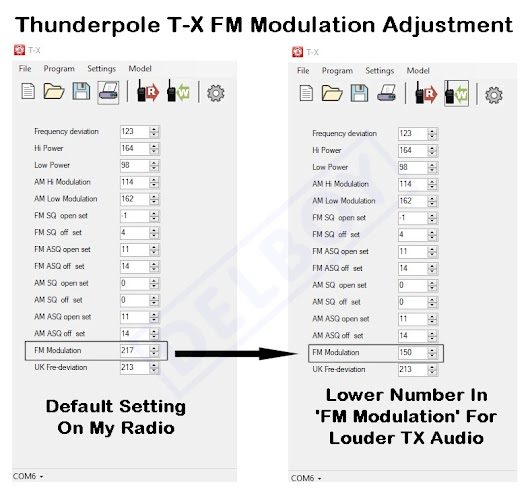
No comments:
Post a Comment